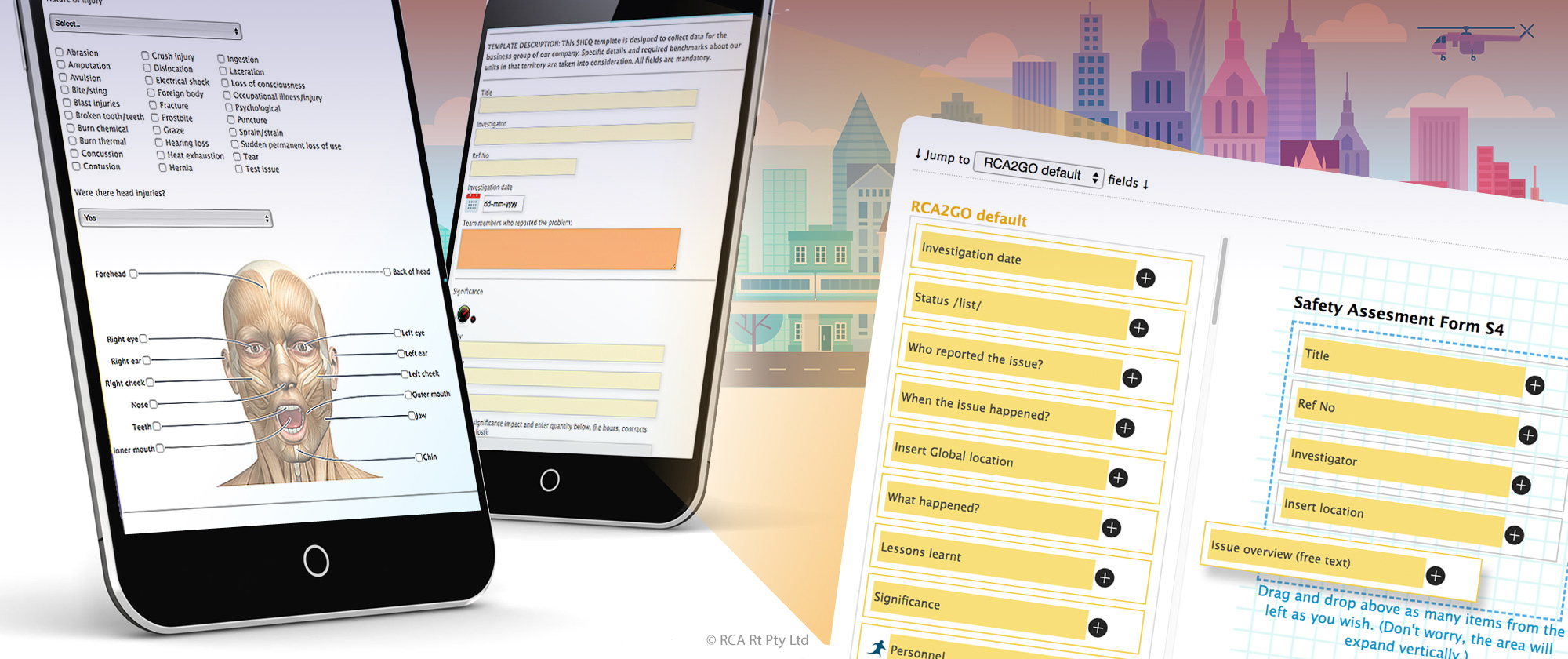
SHEQ Form Designer
Standardise input across your teams and sites
When the entire organisation or a team uses the same software to manage their SHEQ issues, and uses the forms made of carefully tailored fields to enter data in, a remarkable consistency of input is achieved, time saved and accuracy of inputs increased.SHEQ2GO allows designing of various forms which may share the same input fields, consisting of the same variables and same values, shared across your organisation. Then when the reports are run to measure the behaviour of a certain variable across different SHEQ issues reported through different SHEQ forms, you gain access to all inputs of that particular field.
Design and deploy SHEQ entry forms in minutes
Once you try SHEQ2GO Form Designer, and see how effortless is to make even the most complex data collection forms, your creativity will reach another level. Not only you will be able to re-create previously printed forms, or re-create the forms that are required by the legislation or your industry’s governing bodies, but you can improve upon them and make them even better.Use language and terminology specific to your organisation, field, or to your team, use names of the fields and variables that have a specific meaning to your assessment.
Drag and drop functionality
ADD FIELDS // From the depository of available elements, drag and drop into your form lists, multi-choices, body diagrams, hierarchies (SCAT diagrams), text fields, number fields, date & time fields, checkboxes, photo and file upload feature, etc.RE-ARRANGING FIELDS // As easy as you add fields into the form, you may re-arrange them; simply drag them up or down and set into the desired place. If the field is not necessary for a particular form, or if you change the mind, drag it back into the depository of fields.
Therefore at the beginning of your form design process, you may spend time formatting each field. When all fields contain desired variables and descriptions, then decide upon the position of a certain field within the form.
VISUAL FORMATTING // You can insert session breaks, group elements in sections with a dedicated header, explanation and a help button, all o which guide users of your form how to use it and fill properly. Open and close sections with a stylised border of various thicknesses and styles.
Easier compliance to your industry and your exact SHEQ needs
TESTING // Once your form is designed, you can test it at your pace. If with SHEQ2GO you emulate some industry-standard data collection form, ensure that your version captures same type of variables.DEPLOYMENT // Once your form is tested, make it visible to all users by changing its status to Active. Additionally, if you design form to capture data for a specific SHEQ field (safety, health, quality issues, etc.) or for a specific unit within your organisation, you may assign it a three-letter code, to make it easily recognisable to your team.
Create subforms you can use to build more complex forms
What are sub-forms? Think of them as mini-forms, which you design to use in different (larger) SHEQ Entry Forms. That allows you to standardise data entry points across many SHEQ forms, and build complex SHEQ Forms with many branches, quickly and easy. Changes you make in any sub-form immediately reflect in all SHEQ Forms that use it.Replace paper forms with interactive SHEQ forms
All paper (printed) forms must be broght to the office, stored, and then manually entered again into the issue management software. Save time, minimise mistakes, access precious data quicker and increase consistency of input by designing SHEQ2GO forms which eliminate need for paperwork.